Plugins are like your website’s best buds—they make it run quicker, safer, and more fun for visitors. Whether you’re writing a blog, building a professional portfolio, or setting up shop online, we’ve listed the web to bring you the top 10 WordPress plugins that are total game-changers.
From getting your site to show up first on Google with Yoast SEO to keeping hackers at bay with WordFence, these tools are all about making your site the best it can be. Let’s get in and discover how to upgrade your website with these plugins!
Yoast SEO: The #1 WordPress SEO Plugin
Why You Need SEO?
SEO helps your website show up in search engine results. It’s essential for driving traffic to your site.
What’s Good: Yoast SEO is not just a plugin; it’s like having an SEO expert guide you to make your site search-engine friendly.
Why It’s Worth Checking Out: It’s designed to handle the heavy lifting of SEO, from ensuring your content shines in search results to securing your site’s top-notch technical health.
Pros:
- Automated Technical SEO Improvements: Like having an SEO mechanic under the hood of your site, fixing things automatically.
- Canonical URLs: Helps prevent duplicate content issues, telling search engines which version of a page to show.
- Advanced XML Sitemaps: This is a map for search engines to understand and find everything on your site easily.
- Best-in-Class Schema.org Integration: This is like putting up a big sign for search engines, making it super easy for them to understand what your site’s about.
- Complete Control Over Breadcrumbs: This helps you guide visitors through your site and helps search engines understand your site structure.
- Improves Website Loading Time: Fast-loading sites are great for visitors and even better for search engine rankings.
Cons:
- Learning Curve: It packs so much power it can take a bit to learn all its features.
- Premium Cost: While there’s a free version, unlocking its full potential requires purchasing the premium version.
Pricing: Free version available; Premium starts at $89/year. Get your Yoast SEO plugin here.
Akismet
What’s Good: Akismet is like having a bouncer for your website’s comment section, keeping the spammers out so you can focus on genuine interactions.
Why It’s Worth Checking Out: It automatically sifts through comments for you, separating the wheat from the chaff (the actual comments from the spam).
Pros:
- Automatic Spam Checks: Filters comments that look spam without you lifting a finger.
- Status History: Let you see which comments were caught or cleared by Akismet and which were marked as spam or unmarked by a moderator.
- Comment Body URL Display: This makes spotting hidden or misleading links easy.
- Approved Comment Counts: See how many comments each user has approved, helping identify trustworthy commenters.
- Discard Feature: Automatically blocks the worst spam, saving you disk space and speeding up your site.
Cons:
- False Positives: Genuine comments might get flagged as spam (though rare).
- Requires Akismet.com API Key: To use Akismet, you must sign up for an API key, which might be a minor inconvenience.
Pricing: Free for personal use; paid plans start at $5/month. Get your Akismet plugin here.
WooCommerce
What’s Good: The best plugin for turning your website into an online store. It’s flexible and integrates seamlessly with WordPress.
Why It’s Worth Checking Out: Whether you’re selling physical goods, digital downloads, or subscriptions, WooCommerce makes it easy.
Pros and Cons:
- Pros: Highly customizable, extensive features, and significant community support.
- Cons: It can be overwhelming for beginners, and specific extensions are pricey.
Pricing: Freebase plugin; extensions vary in price. Get your WooCommerce plugin here.
WordFence
Why Security Scanner Is Needed For Your Website
Think of your website as your home. Just as you’d want a security system to protect your home from intruders, a security scanner protects your website from threats. It scans your website for malware, vulnerabilities, and other security issues that could harm your site or visitors. With it, you might know your site is at risk once it’s too late. A security scanner keeps a vigilant eye on your site’s health, alerting you to potential problems before they escalate. It’s an essential tool for keeping your digital presence safe and sound.
What’s Good: Provides robust security for your WordPress site, including firewall and malware scan.
Why It’s Worth Checking Out: It helps protect your website from hacks and malware, ensuring your site and data are safe.
Pros and Cons:
- Pros: Real-time threat defense and easy-to-use security features.
- Cons: The premium version can be expensive for multiple sites.
Pricing: Free version available; Premium starts at $99/year. Get your WordFence plugin here.
WP Forms
What’s Good: Drag-and-drop form builder that’s powerful and user-friendly.
Why It’s Worth Checking Out: It lets you create contact forms, surveys, payment forms, and more with ease.
Pros and Cons:
Pros:
- Drag-and-Drop Builder: Building forms is as easy as pie. Just pick what you want and drop it where you need it.
- Pre-built Templates: Saves time with ready-to-go templates for almost any form you can think of.
- Responsive Design: Your forms will look good on any device, whether a computer, tablet, or phone.
Cons: Advanced features require a premium plan.
Pricing: Limited free version; paid plans start at $39.50/year. Get your WP Form plugin here.
Jetpack
What’s Good: Offers a suite of features to enhance security, performance, and site management.
Why It’s Worth Checking Out:
- Real-Time Backups: Every change is saved instantly, so you never lose anything.
- One-Click Restores: Get your site back up and running quickly if things go south.
- Spam Protection: Keeps your comments and contact forms clear of spammy clutter.
It’s an all-in-one solution for site backups, downtime monitoring, spam protection, and more.
Pros and Cons:
- Pros: Comprehensive security features, easy to use, integrates well with WordPress.
- Cons: Some features require a paid subscription.
Pricing: Free basic features; paid plans start at $19.95/year. Get your JetPack plugin here.
Elementor
What’s Good: A powerful page builder allows you to design your website visually without coding.
Why It’s Worth Checking Out: Offers unparalleled design flexibility and ease of use for creating professional-looking pages.
- Elementor AI: A game-changer that speeds up the web design by creating content on the fly.
- Pixel-Perfect Designs: Achieve professional-looking, detailed designs without a hitch.
- Responsive: Ensures your site looks great on all devices.
Pros and Cons:
- Pros: Streamlines the design process, incredible flexibility, no coding required.
- Cons: It can be overwhelming with so many options available.
Pricing: Free version available; Pro starts at $49/year for one site. Get your Elementor plugin here.
UpdraftPlus
What’s Good: UpdraftPlus is the safety net for your website, allowing you to back up and restore your site with ease.
Why It’s Worth Checking Out:
- Scheduled Backups: Set it and forget it. Your site is backed up automatically.
- Easy Restore: Three clicks are all it takes to bring your site back from the brink.
Pros and Cons:
- Pros: User-friendly, supports multiple storage options, scheduled backups.
- Cons: Advanced features require the premium version.
Pricing: Free version available; Premium plans start at $70/year. Get your Updraft Plus plugin here.
Smush
What’s Good: Smush squeezes every last byte out of your images to ensure your pages load lightning-fast without sacrificing quality.
Why It’s Worth Checking Out:
- Image Optimization: Automatically compresses images for faster loading times.
- WebP Conversion: Converts images to the WebP format for even quicker load times.
Pros and Cons:
- Pros: Easy to use, improves site speed, works in the background.
- Cons: The free version has a size limit for images.
Pricing: Free version available; Pro version starts at $5/month. Get your Smush plugin here.
Monster Insights
What’s Good: Monster Insights gives you the lowdown on how your site’s doing without being a data scientist. It brings Google Analytics data right to your WordPress dashboard.
Why It’s Worth Checking Out:
- Overview Report: Get the big picture of your site’s performance.
- Top Countries/Referrals: See where your visitors are coming from.
- E-Commerce Tracking: Keep tabs on your online store’s performance.
Pros and Cons:
- Pros: Easy to understand, integrates directly with WordPress, insightful reports.
- Cons: The most valuable features are behind a paywall.
Pricing: Free version is available; paid plans start at $99.50/year. Get your Monster Insight plugin here.
These plugins offer unique benefits to enhance your website, whether improving SEO, enhancing performance, securing your site, or making it more user-friendly. Remember, the best plugins for your site depend on your specific needs and goals. Consider these options as tools in your digital toolbox to build and grow your online presence in 2024.
Ready to Create Your Website?
If you’re inspired to start or upgrade your website, we’re here to help. Check out our website for more deals and a Free Website Setup to get you rolling. Plus, if you’re considering premium web hosting, we’ve got an incredible offer for you.
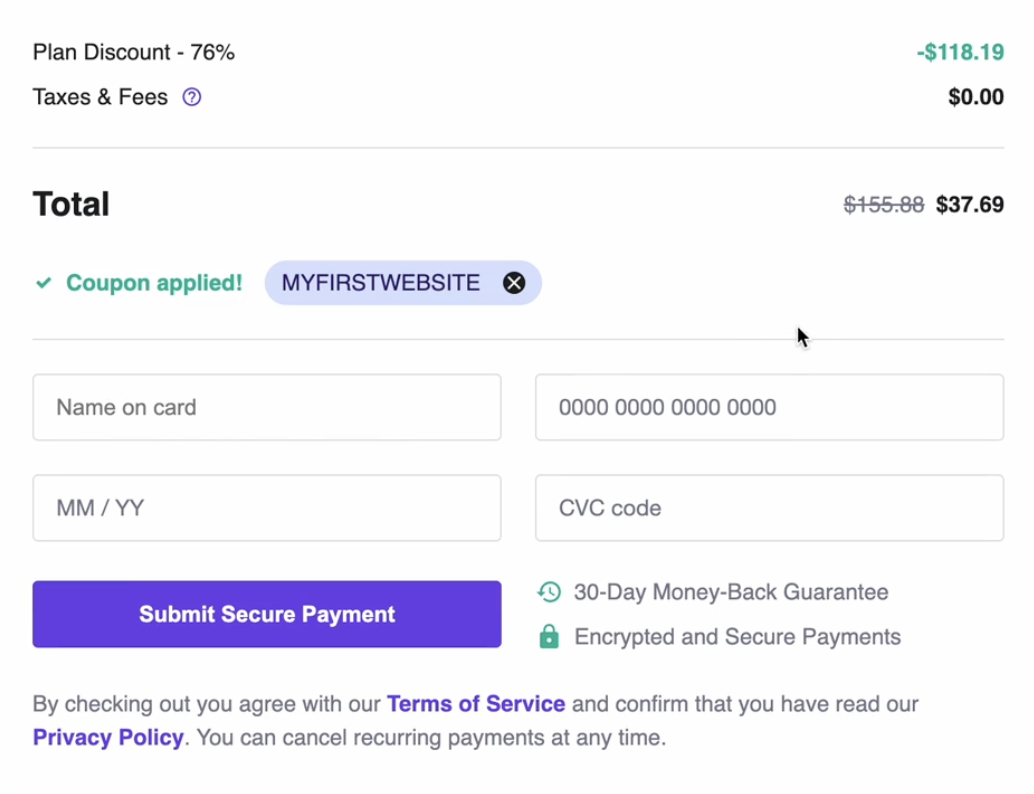
Get a HUGE Deal using our coupon code ‘MYFIRSTWEBSITE’ for a 12-month Premium Web Hosting Plan with Hostinger. This deal makes starting your website more affordable and ensures you have the reliable, fast hosting needed to keep your site running smoothly.
So, what are you waiting for? Take the first step towards creating a website that stands out. With our support, deals, and easy-to-implement code snippets, you’re well on your way to success in the digital world. Visit our website to get started and unlock the full potential of your online presence today!





