Having a website is essential. Whether you’re a budding entrepreneur, a hobbyist, or someone with a message to share, launching a website can be both exhilarating and daunting. One of the first questions is: “How much will this cost me?” Don’t worry; this blog will discuss the costs of starting a website, give a cheaper option to build your website and provide tips on optimizing your website. Let’s get started!
The Basic Costs: Domain Name and Web Hosting
At its core, starting a website involves two primary costs: the domain name and web hosting. Please consider the domain name, your digital address, and the unique name users type into their browsers to find your site. Web hosting, on the other hand, is like the land where your digital home (website) sits. With these two, your website can exist on the internet. But you might want to consider these fundamental costs beyond just the domain name and web hosting:
- Domain Name: Depending on its desirability, a domain name can set you back $5 to $2,000.
- Theme or Template: This is your website’s design layout. Prices vary widely, from free to $200, depending on the complexity and source.
- Professional Web Design: Hiring a professional to design your website can cost anywhere from a few hundred to several thousand dollars, depending on your requirements. There are cheaper options to build a professional web design using a drag-and-drop website builder.
- SSL Certificate: Essential for website security, SSL certificates encrypt data transferred between your site and its visitors. Costs range from free (basic security) to over $100 per year for advanced protection.
- Website Builder: Platforms like Wix or Squarespace offer drag-and-drop tools for a monthly subscription, typically from $12 to $40 per month.
- Web Hosting: As previously discussed, hosting can cost between $2 to $49 per month.
Domain Name Registration
The cost of a domain name can vary wildly, ranging from as little as $5 to upwards of $2,000. This price fluctuation is mainly due to the name itself. If you’re going for a simple, unclaimed name, you’ll be at the lower end of the scale. However, if you’re eyeing a name in high demand or already owned by someone else, be prepared to shell out a lot more.
Web Hosting
Regarding web hosting, prices range from $2 to $49 monthly. The difference in cost is usually down to the features and level of service you need. Cheaper hosting plans are often sufficient for beginners or those with basic websites. However, as your website grows or requires more advanced features, you should consider pricier options.
Recommended Host and Web Builder
Hostinger
Hostinger is a fantastic option for those just starting, offering web hosting at $2.49 per month exclusively for my first website audience. Remember, this special price comes with a disclaimer: only available through the My First Website link.
Starting from $2.99/month
Discount Code: MYFIRSTWEBSITE
Key Features
Extremely affordable
User-friendly control panel
LiteSpeed Cache for faster loading times
Why We Recommend It
Storage and Bandwidth:
30 GB SSD storage
100 GB bandwidth
Extras:
Free SSL certificate
Pros & Cons
- Low starting price
- Good performance for the price
- No free domain in the lowest-tier plan
- Support can be slow during peak times
Get a HUGE Deal using our coupon code ‘MYFIRSTWEBSITE’ for a 12-month Premium Web Hosting Plan with Hostinger. This deal makes starting your website more affordable and ensures you have the reliable, fast hosting needed to keep your site running smoothly.
Wix
Wix is another popular platform, particularly well-suited for beginners. They offer a user-friendly drag-and-drop website builder, which makes creating a website more accessible. While Wix has a free plan, it’s important to note that you won’t have a custom domain name so you will be stuck with a Wix-branded URL instead.
Get a Free Trial and enjoy the affordable pricing starting from $17 per month
Key Features
Extensive collection of templates
App Market for adding extra functionality
Advanced design features like video backgrounds and animation
Why We Recommend It
Storage and Bandwidth:
From 500MB storage and 1GB bandwidth on the free plan to 50GB storage on higher plans
Extras and Inclusions:
Wix offers a wide range of customizable e-commerce templates
Built-in SEO tools to help your store rank better in search results
Multiple payment solutions and business apps through the Wix App Market
Pros & Cons
- Pros: Intuitive site builder with drag-and-drop features
- A wide variety of templates
- Competitive pricing
- Shopify is more scalable for large e-commerce operations
- E-commerce tools need to be more comprehensive
Squarespace
Squarespace, like Wix, is famous for creating professional-looking websites with minimal fuss. They offer a 14-day free trial, allowing you to dip your toes in the water before committing.
Starting from $23 per month
Use Our Discount Code: MYFIRSTWEBSITE at checkout for 10% off
Key Features
Beautiful, award-winning design templates
Built-in SEO and analytics tools
Mobile-optimized right out of the box
Why We Recommend It
Storage and Bandwidth:
Unlimited storage and bandwidth, allowing for extensive product listings and high traffic volumes without additional charges
Extras and Inclusions:
Mobile-optimized checkout to ensure a seamless shopping experience on smartphones and tablets
Built-in analytics to track visitor behavior and sales trends
Inventory, orders, tax, and customer management are integrated into the platform
Pros & Cons
- Beautiful, design-focused templates
- Easy-to-use drag-and-drop interface
- There are no transaction fees on sales
- Limited e-commerce features compared to Shopify
- Fewer payment gateway options
Comparison of Hosting Platforms
|
Feature |
Hostinger |
Wix |
Squarespace |
|
Pricing |
$2.49/month |
Free plan available, premium plans start from $14/month |
Premium plans start from $12/month |
|
Ease of Use |
User-friendly |
Extremely intuitive |
User-friendly but with a learning curve |
|
Custom Domain |
Yes, with paid plan |
Yes, with paid plan |
Yes, with paid plan |
|
Templates |
Limited compared to competitors |
Wide range, highly customizable |
Designer-quality, responsive |
|
Customer Support |
24/7 support |
Extensive support options |
Excellent support and resources |
|
SSL Certificate |
Included |
Included with premium plans |
Included |
WordPress vs. AI Drag-and-Drop Website Builders
Deciding between a WordPress website and an AI-powered drag-and-drop builder depends on your needs and skills:
- WordPress: Offers extensive customization and control, ideal for those with specific requirements or who wish to grow their website significantly over time. It requires more technical knowledge or a willingness to learn.
- AI Drag-and-Drop Builders: Platforms like Wix or Squarespace are user-friendly, making them suitable for beginners or those who prefer a more straightforward, more guided approach to website creation. These options can be more cost-effective for primary sites.
Cheaper Option Using an AI Builder Website
AI website builders offer a cost-effective website creation solution. With built-in templates, SSL certificates, and hosting, these platforms can significantly reduce the initial costs and technical challenges of starting a website.
In conclusion, creating and maintaining a website in 2024 involves:
- It is understanding the basic costs.
- It is choosing the right platform and tools for your needs.
- You are optimizing your site for the best performance and security.
Whether you opt for WordPress or an AI website builder, focus on delivering a secure, user-friendly experience that meets the needs of your audience.
How to Optimize Your Website
Optimizing your website is crucial for enhancing user experience and improving search engine rankings. Here’s how to do it:
- Mobile Responsiveness: Ensure your site looks good and functions well on mobile devices.
- Loading Speed: Optimize images and use caching to speed up your website.
- SEO: Use keywords, meta descriptions, and alt tags to improve your site’s visibility on search engines. You can use SEO plugins like Yoast SEO.
Check out our blog: 10 Best Website Plugins You Can Use For Your Website in 2024.
- Content Quality: Provide valuable, high-quality content that addresses the needs of your audience.
- User Experience (UX): Design your site user-friendly, with intuitive navigation and a clear call to action.
- Regular Updates: Keep your site’s content fresh and up-to-date.
- Security: Regularly update your site’s software and use security plugins to protect against threats.
Wrapping Up
Starting a website in 2024 doesn’t have to break the bank or overwhelm you with technicalities. Whether you choose Hostinger for its affordability, Wix for its ease of use, or Squarespace for its stunning templates, you’re taking the first step toward establishing your presence in the digital world. Remember, the most crucial part is to start. With the right tools and creativity, your website can grow from simple to professional and budget-friendly. Happy building!
Ready to Create Your Website?
If you’re inspired to start or upgrade your website, we’re here to help. Check out our website for more deals and a Free Website Setup to get you rolling. Plus, if you’re considering premium web hosting, we’ve got an incredible offer for you.
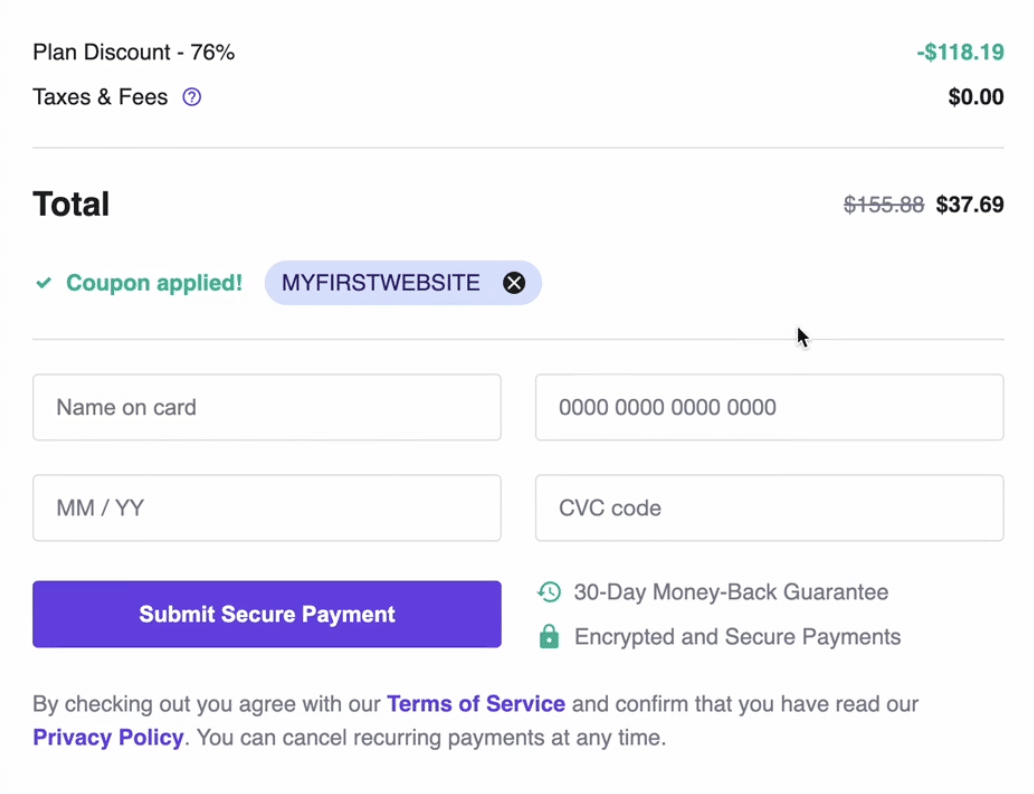
Get a HUGE Deal using our coupon code ‘MYFIRSTWEBSITE’ for a 12-month Premium Web Hosting Plan with Hostinger. This deal makes starting your website more affordable and ensures you have the reliable, fast hosting needed to keep your site running smoothly.





