Having trouble deciding between Hostinger and BlueHost for your web hosting in 2024? You’re not alone. Today, we’re going to compare Hostinger and BlueHost, two of the most popular web hosting services in 2024. If you plan to launch a website or switch your host, you’ve come to the right place. Stick around until the end because we’ve got exclusive discounts and a free website setup for our audiences!
Choosing an exemplary hosting service is crucial for your website’s success. It’s like picking a home for your website where it can grow, perform well, and be secure. Today, we compare Hostinger and BlueHost to see which fits you best.
Pricing Difference
Hostinger: Known for its affordable plans, Hostinger is an excellent choice for those on a tight budget. It offers various tiers, from shared hosting to VPS hosting, all at competitive prices.
BlueHost: While slightly more expensive, BlueHost is renowned for its reliability and comprehensive packages. It’s an excellent value for those who need a bit more from their hosting service.
Feature
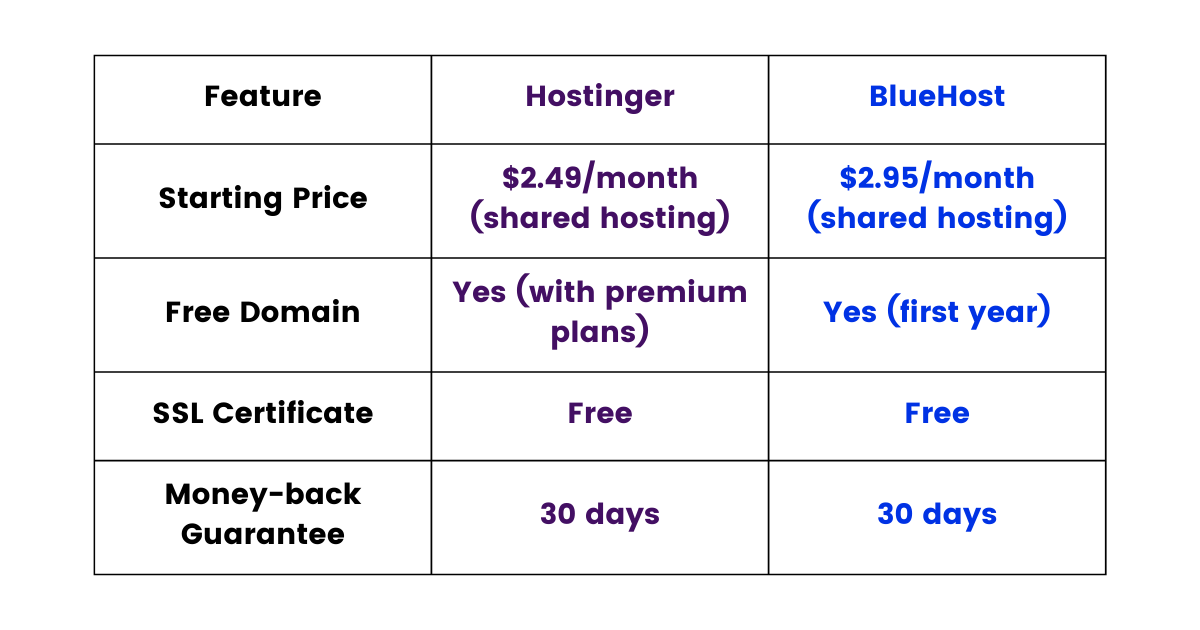
Hostinger Pros and Cons
Pros:
- Affordability: Hostinger is hard to beat when it comes to pricing. They offer great deals without compromising too much on quality. For beginners or those looking to start a side project, Hostinger’s pricing is an attractive feature. Also, you can make up to 100 websites.
- User-Friendly: Starting a website can be daunting, but Hostinger makes it more accessible. Its custom control panel, hPanel, is designed with beginners in mind, making it easy to manage your website without needing a tech expert.
- Performance: Despite its low prices, Hostinger doesn’t skimp on performance. With servers across the globe and the use of LiteSpeed Web Servers, your website is likely to load quickly, keeping you and your visitors happy.
Cons:
- Upselling: You might notice Hostinger trying to nudge you towards additional purchases while signing up. This isn’t uncommon in the industry, but it’s something to keep an eye on so you don’t buy extras you don’t need.
- Support Options: Hostinger offers 24/7 support, but it’s primarily through chat and email. If you’re the type who prefers a quick phone call to sort out issues, this might be a drawback.
Starting from $2.99/month
Discount Code: MYFIRSTWEBSITE
Key Features
Extremely affordable
User-friendly control panel
LiteSpeed Cache for faster loading times
Why We Recommend It
Storage and Bandwidth:
30 GB SSD storage
100 GB bandwidth
Extras:
Free SSL certificate
Pros & Cons
- Low starting price
- Good performance for the price
- No free domain in the lowest-tier plan
- Support can be slow during peak times
Bluehost Pros and Cons
Pros:
- Reliability: BlueHost is like the reliable, steady hand you want in a crisis. It has a long history in the hosting game, with solid uptime records. This means your site is more likely to run smoothly without any hiccups.
- Free Domain: Starting a new website? BlueHost throws in a free domain name for the first year, a nice little bonus that can save you money and hassle.
- WordPress Recommendation: If you plan to use WordPress, BlueHost is one of the few hosting services officially recommended by WordPress.org. This endorsement comes from BlueHost’s optimized WordPress hosting and firm performance.
- Wonder Suite WordPress: The Wonder Suite tool helps you to create and manage your WordPress website a lot easier. They have a lot of templates that you can choose. It comes free with any of Bluehost’s plan.
Cons:
- Price Point: BlueHost is similar to the premium coffee shop next to the budget one. It offers excellent service and products but at a slightly higher price. While it’s not overly expensive priced, it’s something to consider if budget is your primary concern.
- Website Migration Fee: Want to move your existing site to BlueHost? They can help, but it comes with a fee. This might be a bit of a letdown if you were hoping for a free migration service.
Starting from $1.99 per month
Key Features
Recommended by WordPress
One-click WordPress
Free domain name for the first year
Why We Recommend It
Storage and Bandwidth:
50 GB SSD storage
Unmetered bandwidth
Extras:
Free SSL certificate
Pros & Cons
- User-friendly for beginners
- Good customer support
- Renewal rates can be high
- Site migrations are not free
Extended Conclusion
When choosing between Hostinger and BlueHost, consider what’s most important for your website and your working style.
- Go with Hostinger if You’re budget-conscious but still want a host that delivers good performance and user-friendly management tools. It’s ideal for personal projects, startups, or small businesses looking to keep costs down without sacrificing too much on speed and usability.
- Choose BlueHost if You’re looking for a blend of reliability, support, and features and are willing to pay more. It’s particularly well-suited for WordPress users or anyone who values having a comprehensive support system and a host with a strong track record.
Hosting Management
- Hostinger uses a custom control panel known as hPanel, which is sleek and easy to navigate, making it a good choice for beginners.
- BlueHost employs the widely used cPanel, known for its robust features and reliability. It’s a bit more complex but offers more control and is favored by those with some website management experience.
Control Panel Comparison
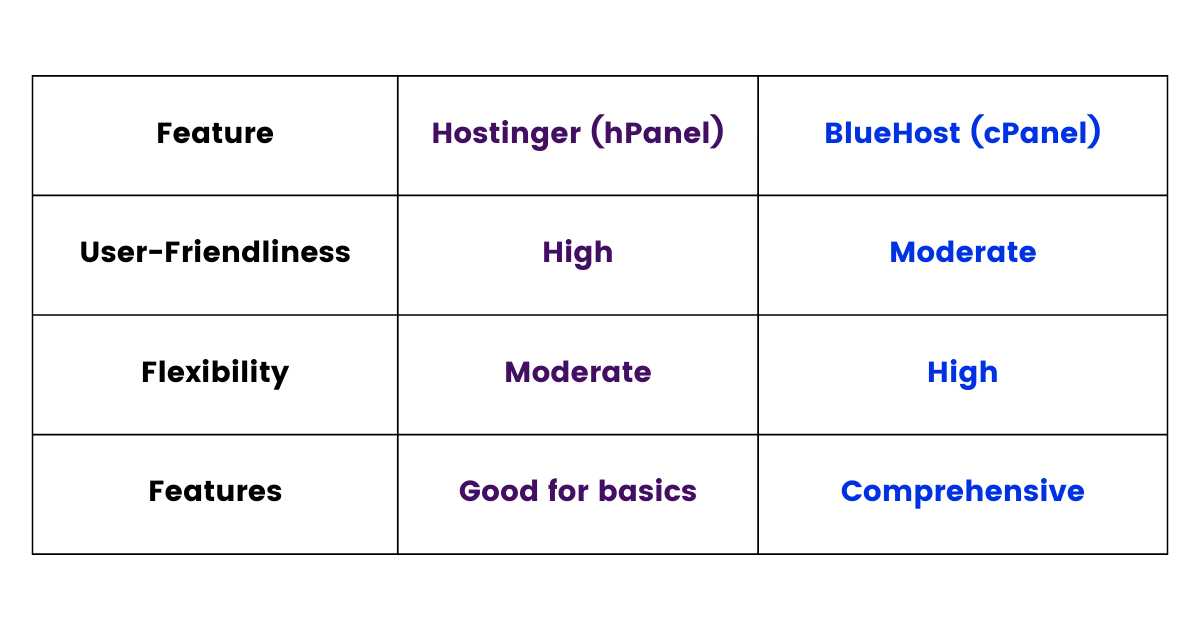
Website Speed
Website speed is vital for keeping your visitors happy and improving your site’s SEO. Both Hostinger and BlueHost offer decent speeds, but Hostinger has a slight edge due to its use of LiteSpeed Web Servers, which are known for their performance and speed.
Customer Support
- Hostinger provides 24/7 support via live chat and email. They have a vast knowledge base that helps solve common issues quickly.
- BlueHost offers 24/7 support through phone, live chat, and email. Their support is generally considered more accessible and responsive, and they have a wealth of tutorials and guides available.
Which is the Best Choice for You?
Credibility
Both Hostinger and BlueHost are credible and reputable hosting providers. BlueHost has a longer track record, has been around since 2003, and is officially recommended by WordPress. Hostinger, on the other hand, has quickly risen in popularity due to its affordability and performance.
Performance
When it comes down to performance, both offer reliable hosting solutions with good uptime and speed. However, Hostinger might offer better speed due to its technology, making it a preferable option for those prioritizing website performance on a budget.
Conclusion
Choosing between Hostinger and BlueHost depends on your needs, preferences, and budget.
If you’re starting on a tight budget and need a user-friendly, performance-oriented hosting solution, Hostinger could be the solution for you.
^ Get a HUGE Deal using our coupon code ‘MYFIRSTWEBSITE’ for a 12-month Premium Web Hosting Plan with Hostinger.
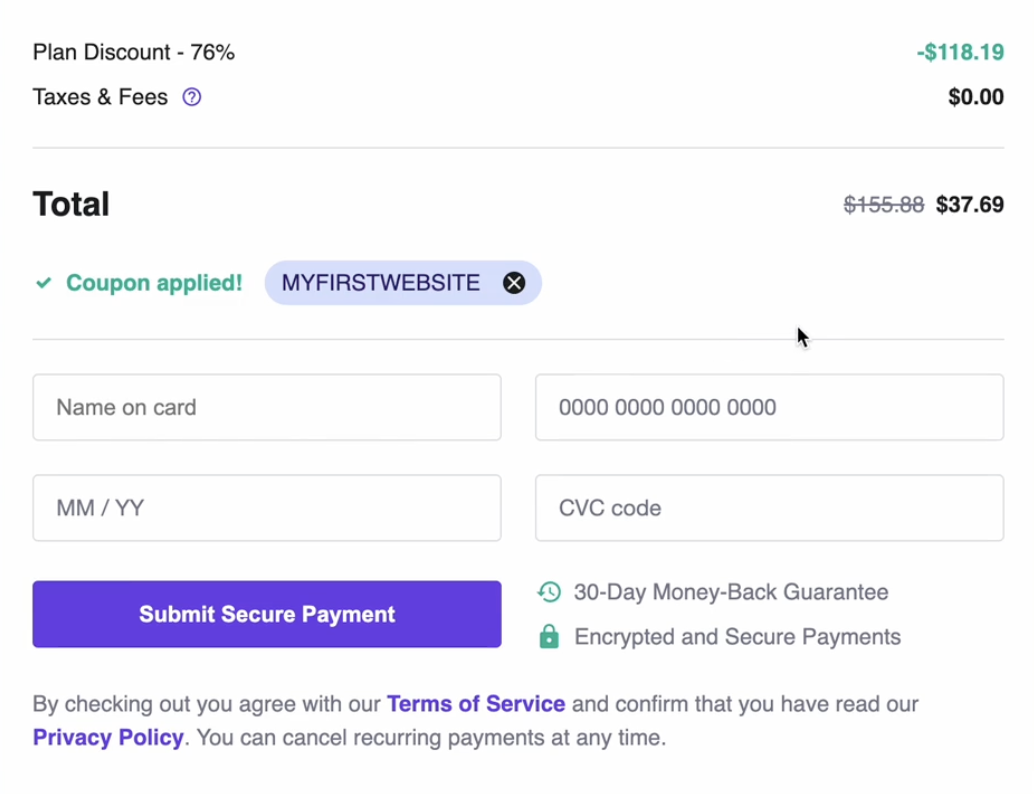
If you’re looking for a more established provider with robust features and excellent support and are willing to pay a bit extra for it, BlueHost might be more your speed.
Remember, both services offer a 30-day money-back guarantee, so you can test them out and see which one suits you best. Don’t forget to check out the exclusive discounts we’ve secured for our audiences – they might make your decision a little easier!
Choosing the right hosting provider is critical for your website’s success. Consider your needs, weigh the pros and cons, and select the best host for your website’s goals, whether it’s the hosting provider’s affordability and speed or BlueHost’s reliability.
Ready to create your website? Check out our website to get started with more deals and a Free Website Setup.





