Knowing how to tweak and customize your site in website management can give you a significant advantage. Whether you’re running a personal blog, portfolio, or business site, simple code snippets can significantly enhance its functionality and user experience. But don’t worry; you don’t need to be a coding genius to make these changes. If WordPress powers your site, a handy tool called WP Code can make adding custom code snippets a breeze.
WP Code Plugin Installation
First, let’s talk about setting up WP Code on your WordPress site. Installing this plugin is as straightforward as installing any other WordPress plugin:
- Log in to your WordPress dashboard.
- Go to “Plugins”> “Add New.”
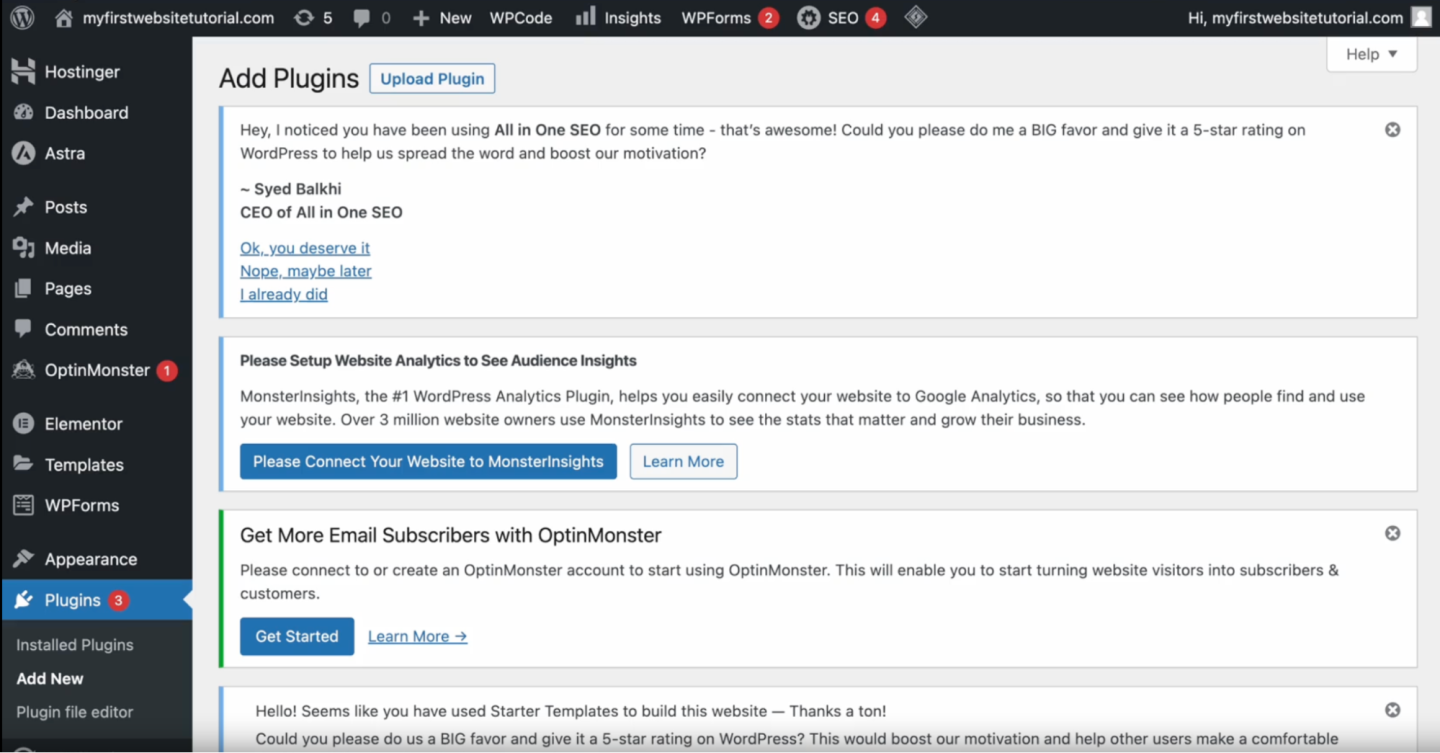
- In the search box, type “WP Code” and hit enter.
- Find the WP Code plugin in the search results and click “Install Now.”
- After the installation is complete, click “Activate.”
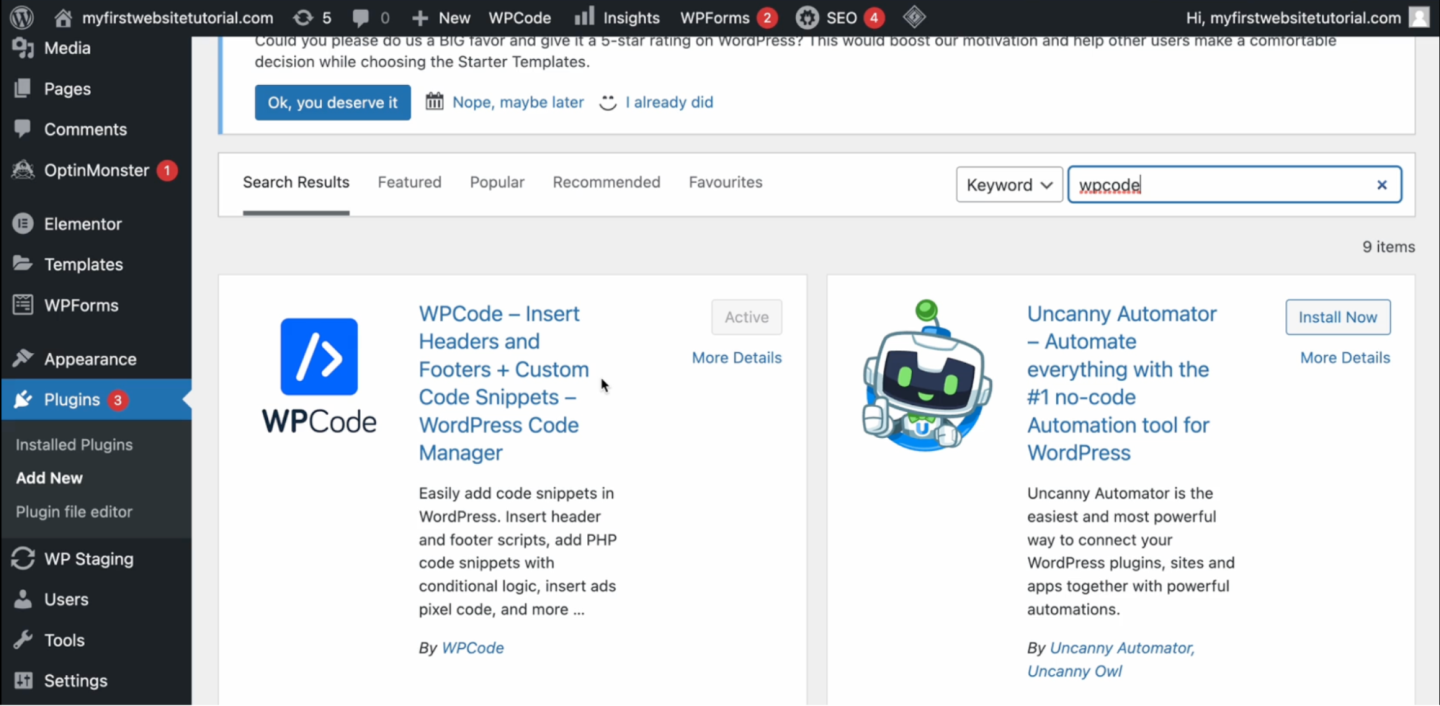
Congratulations, you’ve successfully installed WP Code on your website!
What is WP Code?
WP Code is a powerful WordPress plugin that lets you add custom code snippets to your site without directly editing your theme’s files. This means you can add features, tweak settings, and customize your site’s behavior without risking breaking your site. Plus, it keeps your changes separate from theme updates, so you won’t lose your customizations when you update your theme.
Adding Code Snippet with WP Code
Now that you have WP Code installed adding a new code snippet is simple:
- In your WordPress dashboard, navigate to “WP Code”> “Add New.”
- You can add any type of code (e.g., PHP, JavaScript, CSS) and give your snippet a title.
- In the code area, paste or type your custom code snippet.
- Select where and how you want the snippet to be applied (e.g., site-wide, specific posts/pages, for all users, or particular roles).
- Click “Save Changes” and activate the snippet.
How to Remove the Admin Bar
One practical snippet you should start with is removing the admin bar for all users except administrators. This can be useful if you have a membership site or a blog with multiple authors and want to keep the interface clean for your users.
‘Disable Admin Bar’ Code Snippet
- Code Type: PHP Snippet
- Use Auto Insert: Yes
- Device Type: Any
- Basic Info:
- Tag: admin
- Priority: 10
- Note: Remove the admin bar for all users except administrators.
Copy the code below:
if (!current_user_can('administrator')) {
add_filter('show_admin_bar', '__return_false');
}Save the snippet, activate it, and update it. Now, the admin bar will be hidden for everyone except administrators.
Make Sure Your Code is Updated with the Current Year
Updating your website to show the current year automatically is a small but important detail, especially in footers or copyright notices. Here’s a simple snippet to do just that:
‘Year Short Code’ Code Snippet
- Code Type: PHP Snippet
- Use Auto Insert: Yes
Copy the code below:
add_shortcode('year', 'current_year_shortcode');
function current_year_shortcode() {
return date('Y');
}After saving and activating this snippet, you can use the [year] shortcode anywhere on your site, and it will display the current year automatically.
Changing Excerpt Links
If you use post excerpts on your homepage or archive pages, you might want to customize the “Read More” link at the end of each excerpt. Here’s how you can do it:
‘Custom Excerpt More’ Code Snippet
- Code Type: PHP Snippet
Copy the code below:
function new_excerpt_more($more) {
return '... <a class="read-more" href="' . get_permalink(get_the_ID()) . '">' . __('Read More', 'your-text-domain') . '</a>';
}
add_filter('excerpt_more', 'new_excerpt_more');
Replace ‘your-text-domain’ with your theme’s text domain. This snippet changes the default “[…]” to “Read More” with a link to the full post.
WP Code Fail-Safe
One of WP Code’s best features is its built-in fail-safe mechanism. If you accidentally add a snippet that breaks your site, WP Code has a recovery mode lets you access your dashboard and fix or remove the problematic code. This is a game-changer because it reduces the risk of downtime due to coding errors.
WP Code Library
Lastly, WP Code offers a snippet library where you can find and reuse code snippets for everyday tasks and customizations.
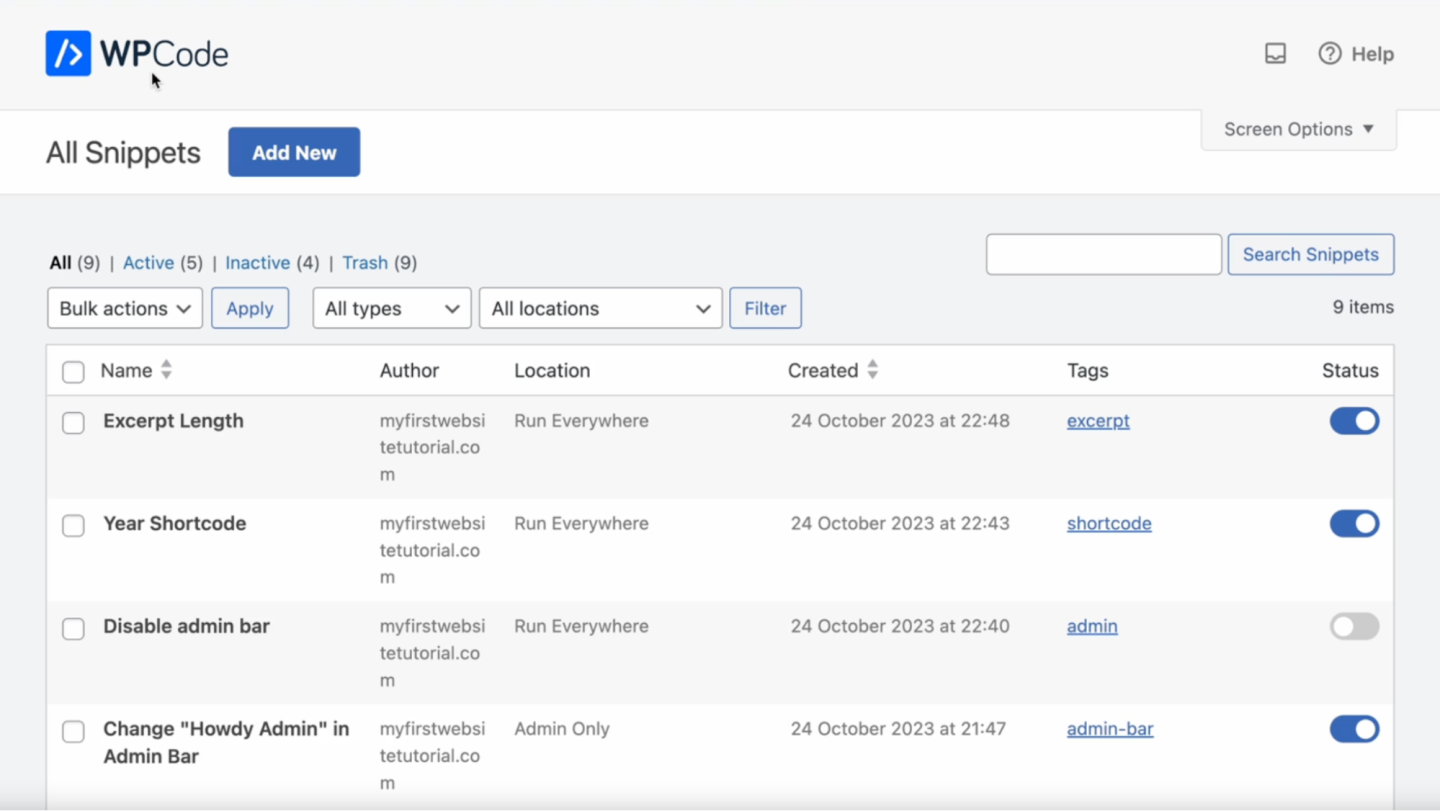
This library is an excellent resource for finding tried-and-tested code snippets that can enhance your site’s functionality without having to improve your site’s functionality without having to write code from scratch. It’s a treasure trove for both beginners and experienced WordPress users, offering various solutions for various needs.
Conclusion
Whether you’re looking to tweak your site’s design, add functionality, or make your life easier as a site administrator, these three code snippets are a great starting point. And with WP Code, implementing them on your WordPress site is safer and more straightforward than ever before. Remember, the beauty of WordPress lies in its flexibility and the vast community support it enjoys. Utilizing plugins like WP Code and the snippets shared here allows you to tap into that potential without needing advanced coding knowledge.
By removing the admin bar for non-admins, automatically updating your site with the current year, and customizing your excerpt links, you can significantly improve the user experience and professional appearance of your site. These changes, while seemingly small, can have a substantial impact on how visitors perceive and interact with your content.
Ready to Create Your Website?
If you’re inspired to start or upgrade your website, we’re here to help. Check out our website for more deals and a Free Website Setup to get you rolling. Plus, if you’re considering premium web hosting, we’ve got an incredible offer for you.
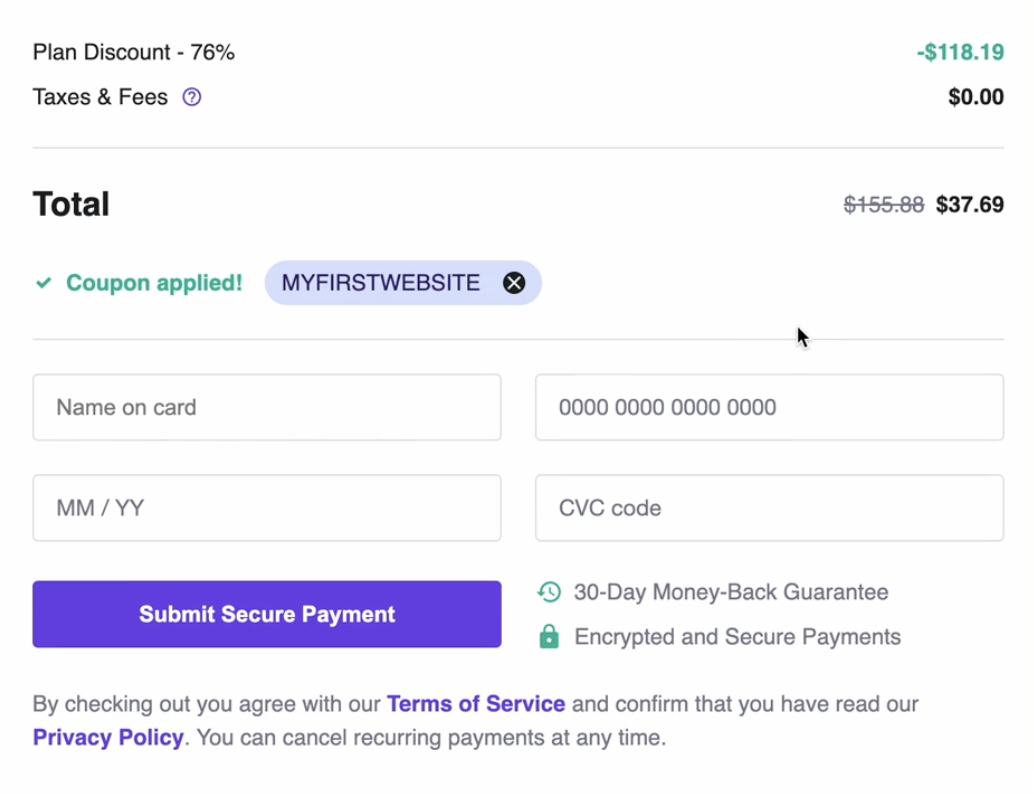
Get a HUGE Deal using our coupon code ‘MYFIRSTWEBSITE’ for a 12-month Premium Web Hosting Plan with Hostinger. This deal makes starting your website more affordable and ensures you have the reliable, fast hosting needed to keep your site running smoothly.
So, what are you waiting for? Take the first step towards creating a website that stands out. With our support, deals, and easy-to-implement code snippets, you’re well on your way to success in the digital world. Visit our website to get started and unlock the full potential of your online presence today!





